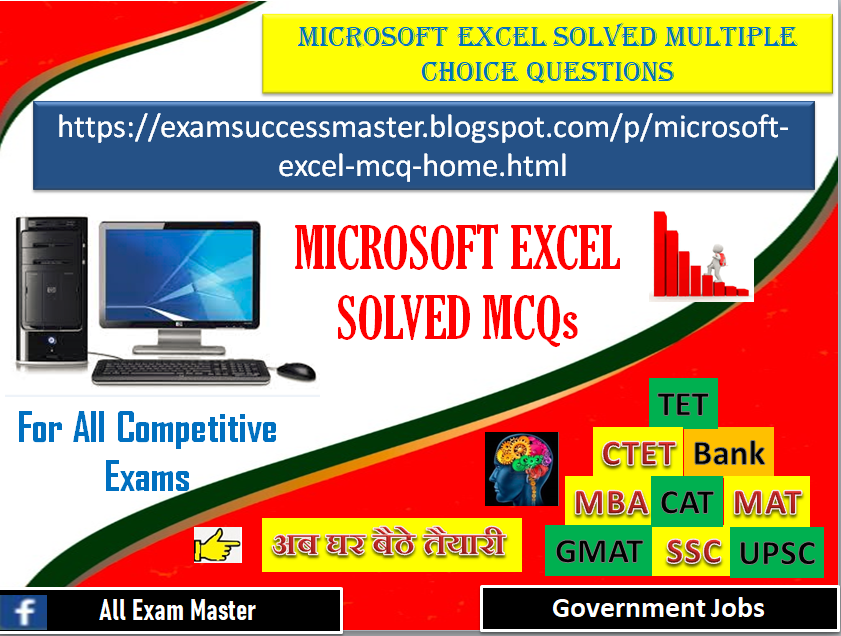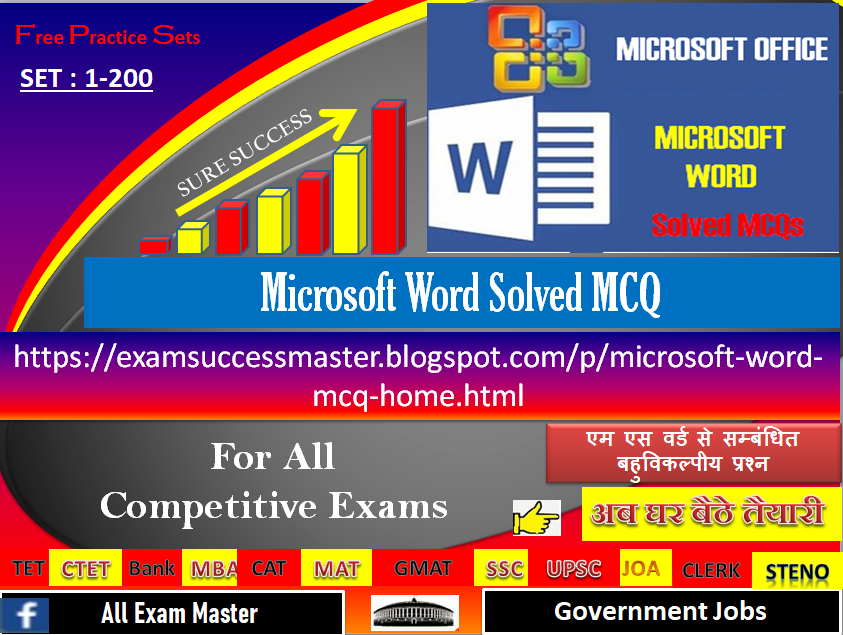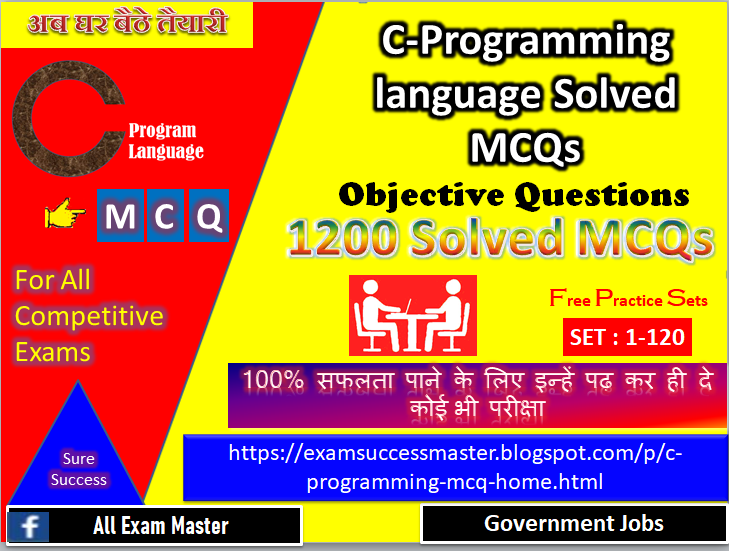Important Microsoft Excel Solved Multiple Choice Question with Answers
Welcome to our exclusive collections of Microsoft Excel MCQ Questions and with answers. All questions are of multiple choice type. In these MCQs sets we are going to share most important questions related to Microsoft Excel. These questions are very helpful for those candidates ans aspirants who are preparing for the various government and non government exam as well as in interview.These Mcqs are helpful in preparing exam like TET, CTET, Bank Clerical, BANK PO, AIPMT, PMT, Police exams ,army exams , CLAT, CMAT, CSIR, CTET, GATE, GMAT, General GRE, IAS, ICSE CDSE , SBI Clerk , SBIPO, PO, RRB , IELTS, IES, IEcoS, IFS, IGS, ISS, JEE, JEE Advanced, KVPY, LSAT, NDA, NEET, NEET PG, NEST, NSTSE, NTSE, Olympaid, PLAB, SAT, SSC CGL, GRE, TOEFL, UCO, UGC, USMLE, XAT, IBPS PO , PSc, State PSC, Patwari, Samvida, Teacher recruitment test, UPSC, SSC, CGL, SI, CTET, TET, CDS, MAT , SSC 10+2 , CLAT , NIFT , SBI , IBPS Clerk, Vyapam etc
Microsoft Excel MCQs - Questions and Answers | SET-11
Question 101-110
Question : 101
You can use drag-and-drop to embed excel worksheet data in a word document
[A]. By dragging a range of excel data to the word button on the taskbar while pressing the Ctrl key[B]. By dragging a range of excel data to the word button on the taskbar while pressing Shift key
[C]. By dragging a range of excel data to the word button on the taskbar while pressing Alt key
[D]. None of above
Question : 102
Tab scrolling button
[A]. Allow you to view a different worksheet[B]. Allow you to view additional worksheet rows down
[C]. Allow you to view additional worksheet columns to the right
[D]. Allow you to view additional sheets tabs
Question : 103
Which of the following will not cut information?
[A]. Pressing Ctrl + C[B]. Selecting Edit>Cut from the menu
[C]. Clicking the Cut button on the standard
[D]. Pressing Ctrl+X
Question : 104
The auto calculate feature
[A]. Can only add values in a range of cells[B]. Provides a quick way to view the result of an arithmetic operation on a range of cells
[C]. Automatically creates formulas and adds them to a worksheet
[D]. A and C
Question : 105
A numeric value can be treated as a label value if it precedes with
[A]. Apostrophe (&lsquo[B]. Exclamation (!)
[C]. Hash (#)
[D]. Ampersand (&
Question : 106
How do you select an entire column?
[A]. Select Edit > Select > Column from the menu[B]. Click the column heading letter
[C]. Hold down the shift key as you click anywhere in the column.
[D]. Hold down the Ctrl key as you click anywhere in the column
Question : 107
All worksheet formula
[A]. Manipulate values[B]. Manipulate labels
[C]. Return a formula result
[D]. Use the addition operator
Question : 108
Data can be arranged in a worksheet in a easy to understand manner using
[A]. auto formatting[B]. applying styles
[C]. changing fonts
[D]. all of above
Question : 109
Excel uniquely identifies cells within a worksheet with a cell name
[A]. Cell names[B]. Column numbers and row letters
[C]. Column letters and row numbers
[D]. Cell locater coordinates
Question : 110
Concatenation of text can be done using
[A]. Apostrophe (&lsquo[B]. Exclamation (!)
[C]. Hash (#)
[D]. Ampersand (&
To Read Next Set
Click on below links
- Microsoft Excel MCQs
for Bank, TET, MBA, CAT, MAT, GMAT, SSC | SET - 9 - Microsoft Excel MCQs
for Bank, TET, MBA, CAT, MAT, GMAT, SSC | SET - 10 - Microsoft Excel MCQs
for Bank, TET, MBA, CAT, MAT, GMAT, SSC | SET - 11 - Microsoft Excel MCQs
for Bank, TET, MBA, CAT, MAT, GMAT, SSC | SET - 12 - Microsoft Excel MCQs
for Bank, TET, MBA, CAT, MAT, GMAT, SSC | SET - 13 - Microsoft Excel MCQs
for Bank, TET, MBA, CAT, MAT, GMAT, SSC | SET - 14 - Microsoft Excel MCQs
for Bank, TET, MBA, CAT, MAT, GMAT, SSC | SET - 15 - Microsoft Excel MCQs
for Bank, TET, MBA, CAT, MAT, GMAT, SSC | SET - 16 - Microsoft Excel MCQs
for Bank, TET, MBA, CAT, MAT, GMAT, SSC | SET - 17 - Microsoft Excel MCQs
for Bank, TET, MBA, CAT, MAT, GMAT, SSC | SET - 18
Please Read These Useful Post Also
कृपया इन्हें भी पढ़ें
MCQs Practice Sets for Sure Success in all competitive exams
- IT-Abbreviations
- Computer Awareness in hindi
- Computer Awareness
- IT Computer
- C++ MCQ
- MS EXCEL
- MS Word
- C Language
- HTML
- CSS
- PPT
- Java
- PHP
- Web Design
- MS Access
- OS System
- Indian GK
- Indian History
- Geography
- Indian Politics
- Indian Economy
- Indian Constitution
- Indian Railaway
- EVS
- India Sports GK
- World GK
- CTET
- Current Affairs
- Psychology
- Biology
- Physics
- Chemistry
- Mathematics
- English Grammar
- Hindi Grammar
- Banking
- HP-All Exam
- HP-JAO
- HP-Allied Services
- HP-Naib Tehsildar
If you are planning to qualify teacher eligibility test, TET, CTET, all India state TET, JEE Main, NEET UG, AIPMT, AIIMS, AFMC, DPMT, BHU, IP MBBS, JIPMER, State PMT, MHT , you can practice these question papers online. We have taken all the necessary care to provide you with genuine question papers and the answers from reliable sources. Hope our labors server student’s community in better way.
Visit http://examsuccessmaster.blogspot.com/ for a complete list of exam quizzes e.g. Child development, Psychlogy, Inclusive Education, Social Studies, physics || general science MCQ, Himachal pradesh Gk, chemistry, physics, Mathematics, math, General science, computer basics, old question papers, environmental studies,Geography, Polity Social Issue, Social Science complete study material,aptitude tests, Practice sets,HPTET,Engineering Interview, Civil Engineering, Mechanical Engineering, Electrical Engineering, most frequently asked,tests,HPTET Questions and Answers, Engineering Multiple choice, MCQ Questions on various subjects and topics and much more.