Important Microsoft Excel Solved Multiple Choice Question with Answers
Welcome to our exclusive collections of Microsoft Excel MCQ Questions and with answers. All questions are of multiple choice type. In these MCQs sets we are going to share most important questions related to Microsoft Excel. These questions are very helpful for those candidates ans aspirants who are preparing for the various government and non government exam as well as in interview.These Mcqs are helpful in preparing exam like TET, CTET, Bank Clerical, BANK PO, AIPMT, PMT, Police exams ,army exams , CLAT, CMAT, CSIR, CTET, GATE, GMAT, General GRE, IAS, ICSE CDSE , SBI Clerk , SBIPO, PO, RRB , IELTS, IES, IEcoS, IFS, IGS, ISS, JEE, JEE Advanced, KVPY, LSAT, NDA, NEET, NEET PG, NEST, NSTSE, NTSE, Olympaid, PLAB, SAT, SSC CGL, GRE, TOEFL, UCO, UGC, USMLE, XAT, IBPS PO , PSc, State PSC, Patwari, Samvida, Teacher recruitment test, UPSC, SSC, CGL, SI, CTET, TET, CDS, MAT , SSC 10+2 , CLAT , NIFT , SBI , IBPS Clerk, Vyapam etc
Microsoft Excel MCQs - Questions and Answers | SET-111
Question : 1101-1110
[A].[B].
[C].
[D].
[A].
[B].
[C].
[D].
Question : 1101
While Finding and Replacing some data in Excel, which of the following statement is valid?
[A]. You can Find and Replace within the sheet or workbook[B]. Excel does not have option to match case for find
[C]. Both are valid
[D]. None are valid
Question : 1102
When all the numbers between 0 and 100 in a range should be displayed in Red Color, apply
[A]. Use =if() function to format the required numbers red[B]. Apply Conditional Formatting command on Format menu
[C]. Select the cells that contain number between 0 and 100 then click Red color on Text Color tool
[D]. All of above
Question : 1103
Which of the following action removes a sheet from workbook?
[A]. Select the sheet, then choose Edit >> Delete Sheet[B]. Select the sheet then choose Format >> Sheet >> Hide
[C]. Both of above
[D]. None of above
Question : 1104
You can set Page Border in Excel from
[A]. From Border tab in Format Cells dialog box[B]. From Border tool in Formatting toolbar
[C]. From Line Style tool in Drawing toolbar
[D]. You can not set page border in Excel
Question : 1105
By default Excel provides 3 worksheets. You need only two of them, how will you delete the third one?
[A]. Right click on Sheet Tab of third sheet and choose Delete from the context menu[B]. Click on Sheet 3 and from Edit menu choose Delete
[C]. Both of above
[D]. None of above
Question : 1106
Where can you set the shedding color for a range of cells in Excel?
[A]. Choose required color form Patterns tab of Format Cells dialog box[B]. Choose required color on Fill Color tool in Formatting toolbar
[C]. Choose required color on Fill Color tool in Drawing toolbar
[D]. All of above
Question : 1107
If you need to remove only the formatting done in a range (numbers and formula typed there should not be removed), you must
[A]. From Edit menu choose Clear and then Formats[B]. From Edit menu choose Delete
[C]. Click on Remove Formatting tool on Standard Toolbar
[D]. Double click the Format Painter and then press Esc key in keyboard
Question : 1108
How can you remove borders applied in cells?
[A]. Choose None on Border tab of Format cells[B]. Open the list on Border tool in Formatting toolbar then choose first tool (no border)
[C]. Both of above
[D]. None of above
Question : 1109
[D]. All of above
To Read Next Set
Click on below links
- Microsoft Excel MCQs
for Bank, TET, MBA, CAT, MAT, GMAT, SSC | SET – 1111 - Microsoft Excel MCQs
for Bank, TET, MBA, CAT, MAT, GMAT, SSC | SET – 1112 - Microsoft Excel MCQs
for Bank, TET, MBA, CAT, MAT, GMAT, SSC | SET – 1113 - Microsoft Excel MCQs
for Bank, TET, MBA, CAT, MAT, GMAT, SSC | SET – 1114 - Microsoft Excel MCQs
for Bank, TET, MBA, CAT, MAT, GMAT, SSC | SET – 1115 - Microsoft Excel MCQs
for Bank, TET, MBA, CAT, MAT, GMAT, SSC | SET – 1116 - Microsoft Excel MCQs
for Bank, TET, MBA, CAT, MAT, GMAT, SSC | SET – 1117 - Microsoft Excel MCQs
for Bank, TET, MBA, CAT, MAT, GMAT, SSC | SET – 1118 - Microsoft Excel MCQs
for Bank, TET, MBA, CAT, MAT, GMAT, SSC | SET – 1119 - Microsoft Excel MCQs
for Bank, TET, MBA, CAT, MAT, GMAT, SSC | SET – 1120
Please Read These Useful Post Also
कृपया इन्हें भी पढ़ें
MCQs Practice Sets for Sure Success in all competitive exams
- IT-Abbreviations
- Computer Awareness in hindi
- Computer Awareness
- IT Computer
- C++ MCQ
- MS EXCEL
- MS Word
- C Language
- HTML
- CSS
- PPT
- Java
- PHP
- Web Design
- MS Access
- OS System
- Indian GK
- Indian History
- Geography
- Indian Politics
- Indian Economy
- Indian Constitution
- Indian Railaway
- EVS
- India Sports GK
- World GK
- CTET
- Current Affairs
- Psychology
- Biology
- Physics
- Chemistry
- Mathematics
- English Grammar
- Hindi Grammar
- Banking
- HP-All Exam
- HP-JAO
- HP-Allied Services
- HP-Naib Tehsildar
If you are planning to qualify teacher eligibility test, TET, CTET, all India state TET, JEE Main, NEET UG, AIPMT, AIIMS, AFMC, DPMT, BHU, IP MBBS, JIPMER, State PMT, MHT , you can practice these question papers online. We have taken all the necessary care to provide you with genuine question papers and the answers from reliable sources. Hope our labors server student’s community in better way.
Visit http://examsuccessmaster.blogspot.com/ for a complete list of exam quizzes e.g. Child development, Psychlogy, Inclusive Education, Social Studies, physics || general science MCQ, Himachal pradesh Gk, chemistry, physics, Mathematics, math, General science, computer basics, old question papers, environmental studies,Geography, Polity Social Issue, Social Science complete study material,aptitude tests, Practice sets,HPTET,Engineering Interview, Civil Engineering, Mechanical Engineering, Electrical Engineering, most frequently asked,tests,HPTET Questions and Answers, Engineering Multiple choice, MCQ Questions on various subjects and topics and much more.

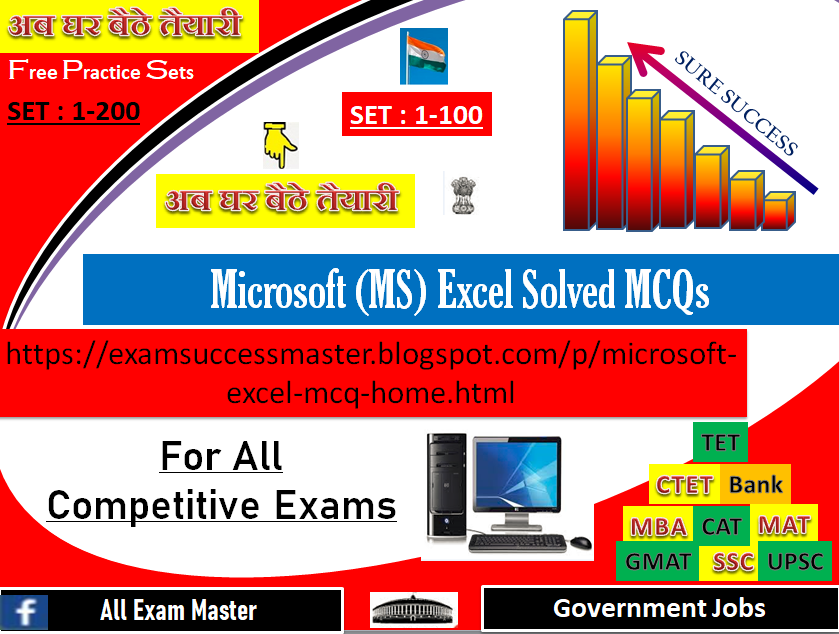
No comments:
Post a Comment