Important Microsoft PowerPoint Solved Multiple Choice Question with Answers
Welcome to our exclusive collections of Microsoft PowerPoint (MCQ) Questions and with answers. In these MCQs sets we are going to share most important questions related to Microsoft PowerPoint. These questions are very helpful for those candidates ans aspirants who are preparing for the various government and non government exam as well as in interview.These Mcqs are helpful in preparing exam like TET, CTET, Bank Clerical, BANK PO, AIPMT, PMT, Police exams ,army exams , CLAT, CMAT, CSIR, CTET, GATE, GMAT, General GRE, IAS, ICSE CDSE , SBI Clerk , SBIPO, PO, RRB , IELTS, IES, IEcoS, IFS, IGS, ISS, JEE, JEE Advanced, KVPY, LSAT, NDA, NEET, NEET PG, NEST, NSTSE, NTSE, Olympaid, PLAB, SAT, SSC CGL, TOEFL, UCO, UGC, USMLE, XAT, IBPS PO UPSC, SSC, CGL, SI, CDS, MAT , SSC 10+2 , CLAT , NIFT , SBI , IBPS Clerk, Vyapam etc
Microsoft PowerPoint MCQs - Questions and Answers | SET-94
Question : 931-940
Question : 931
You can embed a Microsoft Word tale in a slide by
[A]. Clicking the insert new slide button on the standard toolbar, then double clicking table[B]. Clicking the insert Microsoft word table button on the formatting toolbar
[C]. Clicking the insert Microsoft word table button on the standard toolbar
[D]. A and C
Question : 932
To insert a new slide in the current presentation, we can choose
[A]. Ctrl + M[B]. Ctrl + N
[C]. Ctrl + O
[D]. Ctrl + F
Question : 933
After moving a clip art image to a particular location on the slide, you can immediately reverse the action using the
[A]. Click the not do move object command on the edit menu[B]. Click on the undo button
[C]. Click on redo button
[D]. All of above
Question : 934
You can show the shortcut menu during the slide show by
[A]. Clicking the shortcut button in the formatting toolbar[B]. Right clicking the current slide
[C]. Clicking an icon on the current slide
[D]. A and B
To add a new row to a table you would
[A]. click the insert rows command on the insert menu[B]. press the enter key
[C]. click the insert rows button on the standard toolbar
[D]. none of the above
Question : 936
To change font size of a selected slide title, you:
[A]. Click the toolbars Font dropdown arrow and choose the font you prefer[B]. Click Format, Title and choose a font from the font tab
[C]. Click the toolbar’s Increase Font Size button
[D]. Click Title, New Font, OK
Question : 937
To select all the boxes of an organization chart
[A]. Click edit, select all[B]. Right click the chart background click select all
[C]. Press and hold the shift key and click each box
[D]. All of the above
Question : 938
To change font size of a selected slide title, you?
[A]. Click the toolbars font dropdown arrow and choose the font you prefer[B]. Click format, title and choose a font from the font tab
[C]. Click the toolbar’s increase font size button
[D]. Click title, new font, ok
Question : 939
Auto clip art is a feature that
[A]. automatically places clip art in your presentation[B]. scans your presentation for incorrect spelling of words on each slide
[C]. scans your presentation for incorrect spelling in word art objects
[D]. all of the above
Question : 940
To save a presentation you
[A]. click save on the windows start button[B]. press Ctrl + F5
[C]. select File, Save from the menu
[D]. click the saver button on the formatting toolbar
To Read Next Set
Click on below links
- Microsoft PowerPoint MCQs
for Bank, TET, MBA, CAT, MAT, GMAT, SSC | SET – 89 - Microsoft PowerPoint MCQs
for Bank, TET, MBA, CAT, MAT, GMAT, SSC | SET – 90 - Microsoft PowerPoint MCQs
for Bank, TET, MBA, CAT, MAT, GMAT, SSC | SET – 91 - Microsoft PowerPoint MCQs
for Bank, TET, MBA, CAT, MAT, GMAT, SSC | SET – 92 - Microsoft PowerPoint MCQs
for Bank, TET, MBA, CAT, MAT, GMAT, SSC | SET – 93 - Microsoft PowerPoint MCQs
for Bank, TET, MBA, CAT, MAT, GMAT, SSC | SET – 94 - Microsoft PowerPoint MCQs
for Bank, TET, MBA, CAT, MAT, GMAT, SSC | SET – 95 - Microsoft PowerPoint MCQs
for Bank, TET, MBA, CAT, MAT, GMAT, SSC | SET – 96 - Microsoft PowerPoint MCQs
for Bank, TET, MBA, CAT, MAT, GMAT, SSC | SET – 97 - Microsoft PowerPoint MCQs
for Bank, TET, MBA, CAT, MAT, GMAT, SSC | SET – 98
Please Read These Useful Post Also
कृपया इन्हें भी पढ़ें
MCQs Practice Sets for Sure Success in all competitive exams
- IT-Abbreviations
- Computer Awareness in hindi
- Computer Awareness
- IT Computer
- C++ MCQ
- MS EXCEL
- MS Word
- C Language
- HTML
- CSS
- PPT
- Java
- PHP
- Web Design
- MS Access
- OS System
- Indian GK
- Indian History
- Geography
- Indian Politics
- Indian Economy
- Indian Constitution
- Indian Railaway
- EVS
- India Sports GK
- World GK
- CTET
- Current Affairs
- Psychology
- Biology
- Physics
- Chemistry
- Mathematics
- English Grammar
- Hindi Grammar
- Banking
- HP-All Exam
- HP-JAO
- HP-Allied Services
- HP-Naib Tehsildar
If you are planning to qualify teacher eligibility test, TET, CTET, all India state TET, JEE Main, NEET UG, AIPMT, AIIMS, AFMC, DPMT, BHU, IP MBBS, JIPMER, State PMT, MHT , you can practice these question papers online. We have taken all the necessary care to provide you with genuine question papers and the answers from reliable sources. Hope our labors server student’s community in better way.
Visit http://examsuccessmaster.blogspot.com/ for a complete list of exam quizzes e.g. Child development, Psychlogy, Inclusive Education, Social Studies, physics || general science MCQ, Himachal pradesh Gk, chemistry, physics, Mathematics, math, General science, computer basics, old question papers, environmental studies,Geography, Polity Social Issue, Social Science complete study material,aptitude tests, Practice sets,HPTET,Engineering Interview, Civil Engineering, Mechanical Engineering, Electrical Engineering, most frequently asked,tests,HPTET Questions and Answers, Engineering Multiple choice, MCQ Questions on various subjects and topics and much more.

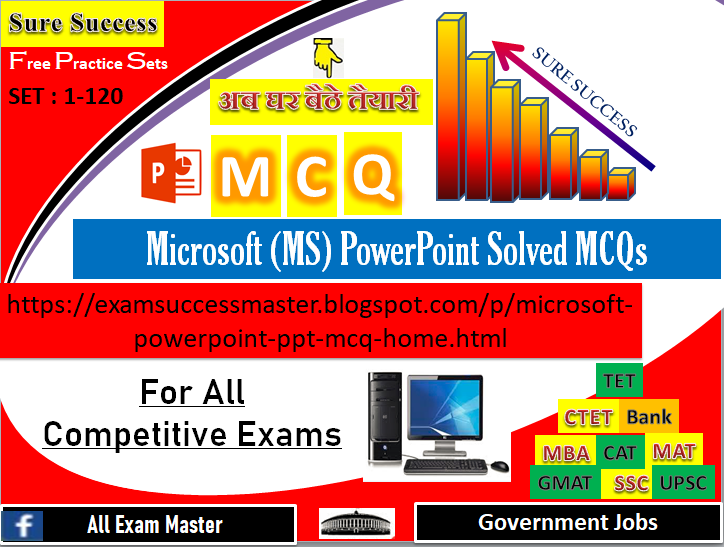
No comments:
Post a Comment